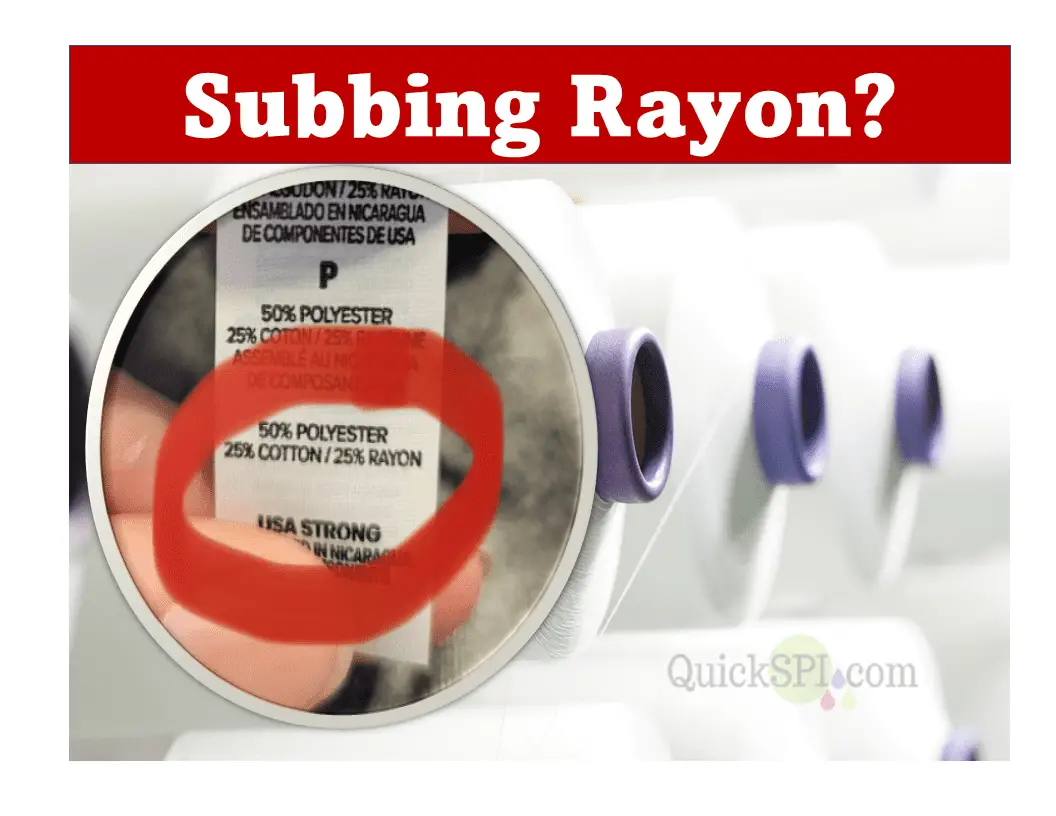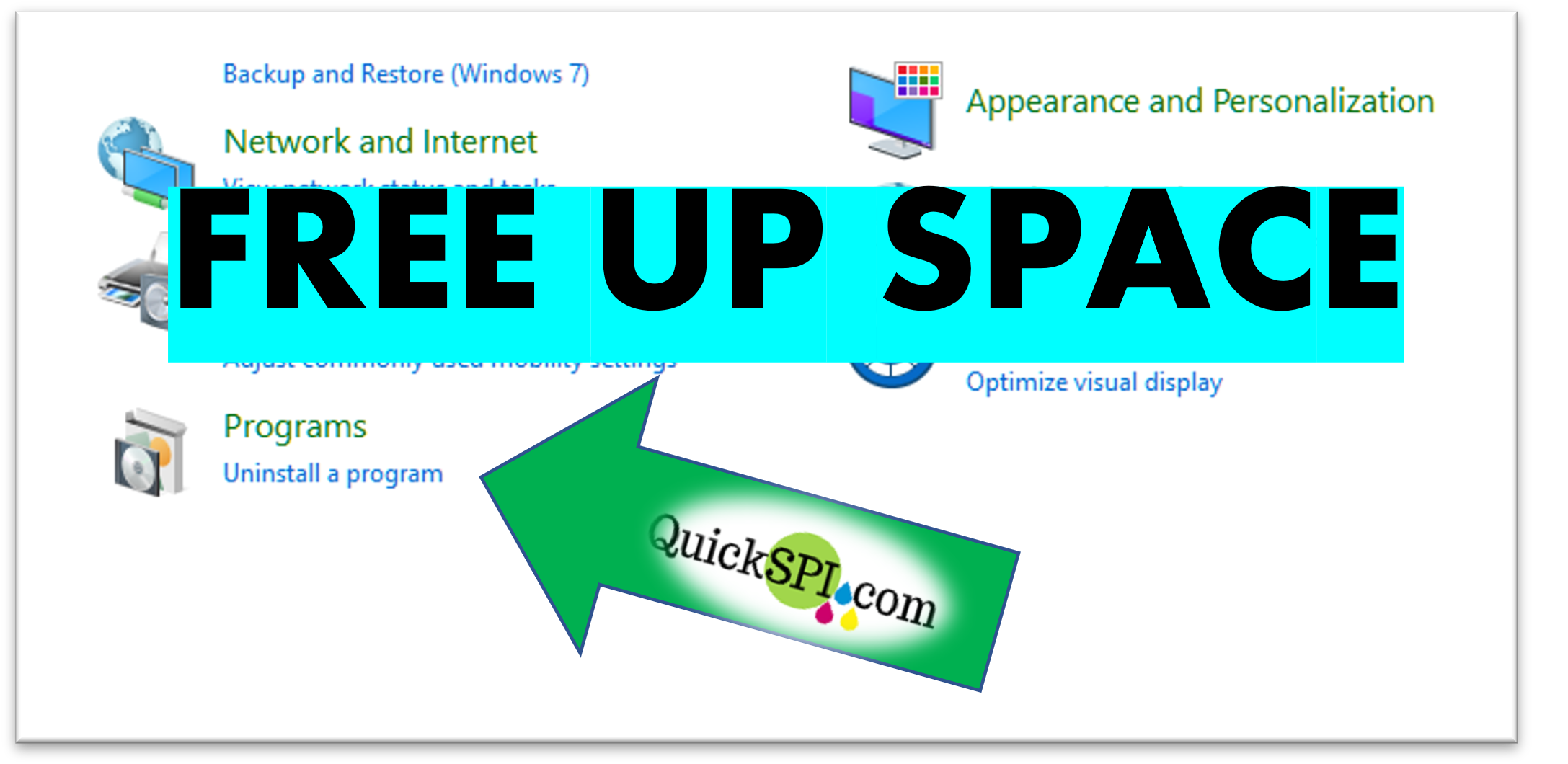Rayon. It’s finding it’s way into more and more shirts, pants and pillowcases.
That’s fine…. or is it?
In this article, we’ll talk about the shift to rayon and most importantly, how do we know if it’s right for our sublimation projects.
Why Most Rayon Doesn’t Hold Sublimation Well
Rayon is a semi-synthetic which could be produced with a variety of raw materials. While there are guidelines, the composition can vary which makes it a confusing topic for sublimation.
If you want a complete technical analysis of rayon, this site went the distance when it comes to explaining rayon.
Rayon Makeup
In short, rayon is made of so many things, none of which are known to accept ink dye sublimation.
It’s main ingredient is cellulose extracted from wood pulp, then cotton fibers and various amounts of chemicals.
BUT – when it’s blended with other materials, it could be used for sublimation, depending on the makeup of the fabric.
Will Cotton / Rayon / Spandex Blend Sublimate?
These are the 3 materials that do not accept ink dye sublimation. Therefore, no matter the ratio, a blend of just cotton, rayon, and spandex will not be suitable for sublimation.

Cotton Rayon Blends
Even when evenly distributed, cotton, rayon blends are a no go for sublimation.
You may get an image to transfer, but it will be gone with the first wash.
However, at low heat, this shirt could be a nice fit for vinyl.
Why is Spandex added to Rayon?
Because rayon doesn’t stretch in any direction, spandex must be added to make the fabric more useful.
So it’s good to see fabrics that are rayon and spandex, because shirts that don’t stretch are really hard to put on, and they don’t look good on the body.
Can You Sublimate on Rayon Fabric? 100% or 95% with Spandex
Sublimating onto an all Rayon fabric or even a 95% Rayon and 5% Spandex will likely cause the fabric to melt or at the very least, scorch. That is considered high rayon count and is not a good match for high heats.
Attempting to dye sublimate rayon / spandex fabric will likely end in frustration because of the following:
- Rayon is not a pure polymer synthetic
- Rayon is sensitive to irons
- Rayon’s shiny nature can leave awful press marks
Sublimating Fabrics with High Rayon Count
Most care instructions will advise you turn rayon inside out and use the lowest possible iron setting. That means a 400°F heat press will likely scorch a high rayon count shirt.
Can You Sublimate on a Polyester Rayon Shirt?
A good rule of thumb for dye subbing onto poly/rayon blends is lots of polyester and less than 15% rayon. Those shirts are hard to find and many will also include cotton.
For instance, tri blends that have 25% rayon.
Sublimating 25% Rayon Shirts
Tri Blend Bella Canvas Rayon Shirt (Example)
Some shirts have less rayon and are blended with other materials. While this may help make the shirt a little softer, and shinier, it’s still not great for dye sublimation.

In our experience, when you try to sublimate a Tri Blend Bella Canvas jersey, it won’t look bright. That’s because it has 3 materials: 50% polyester/25% combed ringspun cotton/25% rayon.
The polyester count falls shy of the minimum standard (65%), while the rayon and spandex don’t do any favors.
However, other brands have been able to hold the ink. They look bright and hold for several washes.
Why certain Rayon sublimates and others don’t
We think this discrepancy is because there is no set standard for Rayon. One maker may use more wood pulp than another. Or one may use much more polymer.
That’s why rayon feels like a gamble. Even if you find a good one, new batches of the same brand could press differently the next time.
This has caused much frustration for many sublimators who depend on a shirt, then it changes.
When is Rayon Okay for Sublimation?
Results vary, but you may be able to transfer a print when the poly count is high and the rayon count is low. For instance, the tag inside the below t-shirt would likely sublimate and accept an ink transfer.

High Poly, Low Rayon
T Shirts or other fabrics with High Polyester and just a small amount of Rayon and Spandex should accept dye sublimation.
TIP: Turn the Heat Press DOWN to 380°F and Prewash.
Why turn the press down and prewash?
Because these fabrics are often finished with a sizing or coating that could ruin the shirt if exposed to high heat, or impede the sublimation process.
In Conclusion
Rayon is semi-synthetic and it can differ in composition from mfg. to mfg.
Because of this, it could burn, melt, scorch or not work at all.
Every once in a while a low rayon count shirt will come out nice. But, it’s not dependable and therefore, we wouldn’t use it for paying customers without a HUGE disclaimer that it could wash out.
The safer approach is to skip it. No one want to scrape melted rayon of the platen.
Be sure to check out our page that goes over what you can sublimate on