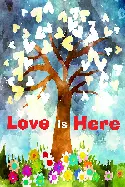This Download Includes 2 Ways to Help You Correctly Size Your Designs for 30oz Tapered Skinny Tumblers.
- Method 1 – Upload our Right Sized Transparent PNG Files Into Your Design Space
- Method 2 – Print our Outline & Make Your Own Physical Tumbler Template
More about Method 1 – Using our Transparent PNG Files.
We created templates for the 2 most popular sizes of 30 ounce Tapered Skinny Tumblers as follows:
- 9 3/8th inches tall x 10″ at top circum. x 9 1/4″ bottom circum.
- 9 7/16th inches tall x 10″ top circum. x 9 1/4″ bottom circum.
Measure your 30 oz (TALL) skinny tumbler. If it is one of the above dimensions, this download will work.
Using PNG Files
Our PNG Templates are extremely easy to use. First, immediately after purchase, save all of the files to your computer. When you are ready to test the size of your tumbler design, upload a png template into your design space. Layer it over the image you want to use. Since our template is transparent, you’ll be able to see if you need to enlarge (or shrink) your design in order to fit the tumbler.
For example. Let’s say you want to wrap a skinny tumbler in this leopard print. First, you will upload the leopard print into your design space.

Next, upload a transparent PNG tapered template and layer it over the leopard print.
Below is an example of how our transparent template reveals that this person would have a BAD Fit. They will need to enlarge the leopard print in order to fully wrap the tumbler so that no white lines appear.

Advanced Designers
With transparent templates, designers who use real design programs and know how to warp, wrap and crop images, can upload our PNG files and crop them to fit the shape exactly. This requires design program knowledge and every program is different.

Also Included
Make Your Own 30 oz. Skinny Tumbler Template
This helps you make a PRINTABLE template for 30 oz. skinny tumblers. This product will allow you to make a physical template you can then use to cut your tumbler design.

You can print our templates directly onto heavy card stock (11 x 17) or you can print on regular paper (11 x 17) and then trace onto heavy stock, cardboard or foam board. This allows you to have a physical template, complete with the appropriate curvature that eliminates unsightly diagonal seams and cut off tops and bottoms.

Once you print and make your template, use it to cut out a sublimation print if you are using rectangle designs or a piece of fabric if you are doing mod podge skinny tumblers.
What You’ll Receive
A Downloadable Zip File with 1 PDF and 2 PNG Files
What’s in the PDF?
- The PDF is 8 Pages as follows:
- Page 1 – Cover Page for Template Maker
- Page 2 – Template Options for Printing
- Page 3 – Printing Guide and Settings
- Page 4 – About Your Upcoming Templates
- Page 5 – Template 1 for 9 3/8th’s inch Tall 30 oz. Skinny Tumbler (With Size Labeled inside Template)
- Page 6 – Template 2 also for 9 3/8th’s inch Tall 30 oz. Skinny Tumbler (Size Labels Removed: Blank Template)
- Page 7- Template 3 for 9 7/16th’s inch Tall 30 oz. Skinny Tumbler (With Size Labeled Inside Template)
- Page 8 – Template 4 also for 9 7/16th’s inch Tall 30 oz. Skinny Tumbler (Size Labels Removed: Blank Template)
What are the 2 PNG Files
- 1 Black Outline Transparent Template for 9 3/8″ tall 30 oz skinny tumblers
- 1 Black Outline Transparent Template for 9 7/16″ tall 30 oz skinny tumblers.
How Will I Receive My Template?
A link to download your purchase file will be attached to your payment receipt. SO PLEASE DO NOT CLOSE OUT OF YOUR PAYPAL RECEIPT TOO QUICKLY.
As a backup, a link to download the file will also be emailed to you so be sure to enter your email address accurately.
What if Something Goes Wrong?
If you didn’t get your download link or closed out of you paypal receipt to quickly simply use the contact form below and let us know. We will verify your purchase with paypal and regenerate your links. We are on eastern timezone and will do this as quickly as possible.
Link Expiration
Please note: The links will expire after 24 hours. This ensures our website doesn’t experience downtime due to large amounts of people downloading files at the same time. So you MUST save the files to your computer, portable drive, google drive or wherever you want to have permanent, forever access.
Important: This purchase is for our 30 oz skinny tumbler template. For our 20 OZ skinny tumbler template click here
Usage Rights of QuickSPI.com Image and Template Downloads
Whether Free or Paid, we do not transfer any ownership rights we have to our intellectual property.
You May
- Print and Use our Template Designs in Your Personal Sublimation Hobby
- Heat Press our Designs on products you will sell privately or at trade/craft shows
You May Not
- Sell or Give Away Our Original or Any Altered Versions of Our Images or Templates
- Claim Our Designs or Templates As Your Own
- Advertise our Designs or Templates on the Internet unless you link directly to our website for purchase
If another person wants a design or template you purchased, you agree to send them to QuickSPI.com as you do not have rights to re-sell or share our designs or templates.